A few years ago I purchased a camera only for me to have a stressful time with converting my files to AVI or something compatible to use on Windows Movie Maker. A few months ago I purchased Movavi. It's a easy to use program but once I put my MOV movie files into the program to manipulate it, right off the bat it changes the great look of my video to one with wavy looking pictures and that is even before I compress it. I have a wonderful camera that takes great quality video and all I want is a program that compresses it with good quality. I recently purchased Quick Time Pro which lets you manipulate your MOV files. I experimented and made them to AVI files first and they looked crappy. I also made them into mpeg4's and they also came out crappy. I finally converted them to the ipod setting and they look better then all the rest but it loses some of the crispness of the original video. I am happier with this but the videos are not as easy to join in this program. There is no dropping down the videos into a program. There is a lot of copy and pasting so it's more time consuming but worth the effort if you want better looking videos. They also don't upload to Youtube in high quality BUT.... They look better then the ones that are uploaded in High quality with Movavi. I'm going to put up to a few videos done in different formats. Please give me your opinions. You don't have to watch all of each video but you should be able to see the quality difference right off the bat.. If you can click on the direct link to see them on the Youtube page for a better view.
This is the one done in Movavi. I hate how the picture looks wavy in the light..
This next one is done in my Quicktime Pro with the Ipod setting.
This one is done in Movavi.. Also wavy picture
Now here it is done in the Quicktime Pro with the Ipod setting.
Update.. I just upgraded to Windows 7 and the Live Movie Maker recognizes MOV files and it doesnt make them look like crap anymore.. Here is a test with it..
This is the one done in Movavi. I hate how the picture looks wavy in the light..
This next one is done in my Quicktime Pro with the Ipod setting.
This one is done in Movavi.. Also wavy picture
Now here it is done in the Quicktime Pro with the Ipod setting.
Update.. I just upgraded to Windows 7 and the Live Movie Maker recognizes MOV files and it doesnt make them look like crap anymore.. Here is a test with it..






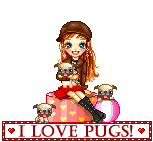






















2 comments:
I am still wondering why you cant drag and drop into the windows movie maker..I only made a few videos with it..I will check it out again..i am uploading a video as i type this..one i took on the coast with my panasonic.
I used the new movie maker..drag and dropped the clips in and pressed Utube when i was done editing, which is uploading the video.
I wonder what is different with our settings.
It won't let me. I think you can do it because you have Windows 7. I have the same settings as you for my camera. I am trying to send you my files but it is taking forever so I can't even send it in zip form..
Post a Comment